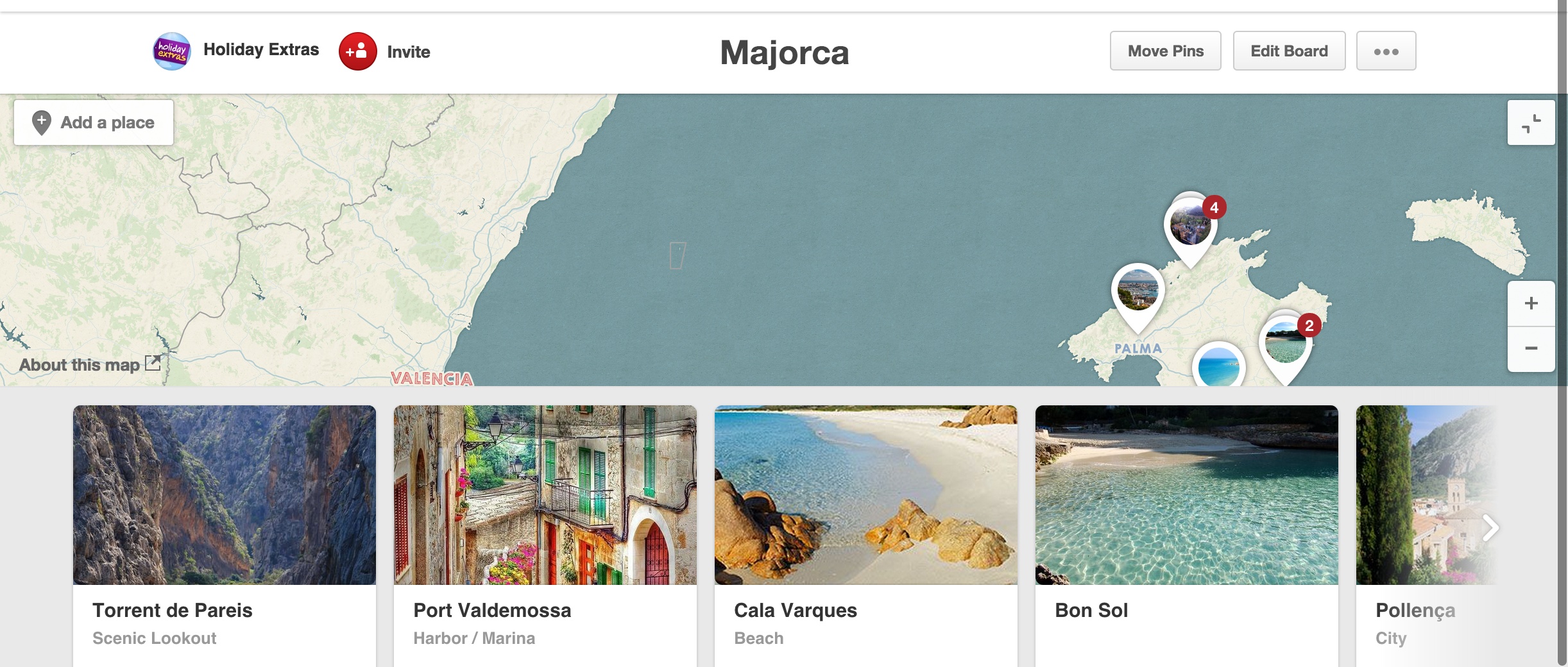Everything you need to know to use Pinterest for travel planning.
You might already use Pinterest to find fashion or home decor inspiration. Maybe you've used it to find new recipes. But there's something else that Pinterest is perfect for: travel planning. Whether you're looking to create boards full of pretty photos to inspire your next holiday, plan a trip around the world, or organise all those helpful travel articles in one place, Pinterest is the perfect travel planning partner.
What is Pinterest?
Pinterest is a simple way of collecting all of the brilliant things you find online but, instead of bookmarking links, you 'pin' pictures on boards. A bit like sticking magazine cuttings onto a pinboard, but online. You can pin articles you find while you're browsing online in general and also repin photos that are already on Pinterest onto your own boards.
Check out the Holiday Extras Pinterest board for some travel planning inspiration!
Getting Started on Pinterest
Before you start using Pinterest for travel planning you need to set up an account. Go to Pinterest.com, sign up with Facebook or Twitter, choose a username, and set up your profile by uploading a photo and adding a few details about yourself.
Next you'll want to set up some boards. Boards are where you organise all of your photos, or 'pins' as they’re called on Pinterest. Start off by creating a few boards that you can start pinning to. For example, if you're planning a trip to Sydney, you could create the following boards:
- Things to do in Sydney
- Sydney beaches
- Places to eat in Sydney
- Sydney museums
- Places to drink in Sydney
- The best views in Sydney
- Tips for visiting Sydney
Or, if you're planning a trip with multiple destinations, you could create a board for each place.

Travel planning on Pinterest
The search bar
If you're using Pinterest for travel planning you're going to want to find some visually engaging photos that relate to the places you're visiting. The easiest way to do that, if you're just starting out with Pinterest, is to use the search bar at the top of the page. You'll find pages of photos, some of which will link to relevant articles that you can come back to later once you've saved them on one of your boards.
You'll see, just above the images, four options: all pins, your pins, pinners, and boards. Use these buttons to find people on Pinterest who are pinning photos relevant to your search and, even more helpful, other people's boards with the same name as your search.

Top tip: you can follow a board without having to follow the pinner's other boards. Just hit 'follow', found underneath the board, on the one that's relevant to you.
The Drop Down Menu
Another option is to go to the drop down menu on the right hand side of the search bar and hit 'travel'. This option is better if you're planning more than one trip or just looking for some inspiration for your next holiday as it'll bring up everything travel-related on Pinterest.
.png)
Tourism Boards' Pinterest boards
Regardless of where you're heading off on your travels, there's a good chance that the Tourism Boards of that destination will have its own Pinterest account. The best way to find tourism boards on Pinterest is to first find their website through Google and follow them on Pinterest. Then you can start pinning their photos onto your own boards.
The Pin It Button
If you regularly find yourself finding super helpful blog posts and articles on the internet but you're sick of sticking them in your browser's bookmarks, Pinterest has another solution: the Pin It button.
The Pin It button can be added to your browser so that every time you find something online you want to save you can do it quickly, and easily. For example, if you've recently stumbled across a blog post about the best beaches to visit in Sydney, you can simply hit the Pin It button and save it to your Sydney Beaches board to come back to later.
(Hover over the image below, and then click the Pin It Button, for an example of the embedded version.)

Place Pins
Place pins are one of the newest features of Pinterest and only really came about because they noticed how many people were using Pinterest for travel planning. Simply go to your Pinterest profile, hit 'edit' underneath the board you want to add a map to, save your changes, and start adding places to your map. You can use Place Pins to make a map of your pins before you head off on your trip, once you're home you can add to it and share it with your friends. You can even invite other people to pin to your map, perfect if you're travel planning with friends or family.

If you love getting a sneak peek at places before you visit, finding helpful tips from people who love to travel as much as you do, and stumbling upon hidden gems that you might otherwise have missed out on, using Pinterest for travel planning, holiday inspiration, or even creating your own travel-themed bucket list, is a simple way to keep everything in one place so you can sit back and enjoy your trip.
To get started with travel planning on Pinterest, follow Holiday Extras for inspiration, tips and tricks, and helpful guides for your next trip!
If you enjoyed this post like us on Facebook and follow us on Twitter or subscribe to our YouTube channel.
Beverley Reinemann is a freelance writer and founder of the travel and lifestyle blog, Pack Your Passport. Originally from England, she's a self-confessed Australophile and travel lover and spends most of her time drinking way too much coffee in east London, going to gigs and planning her next adventure. Follow her on Twitter @PckYourPassport.
Top